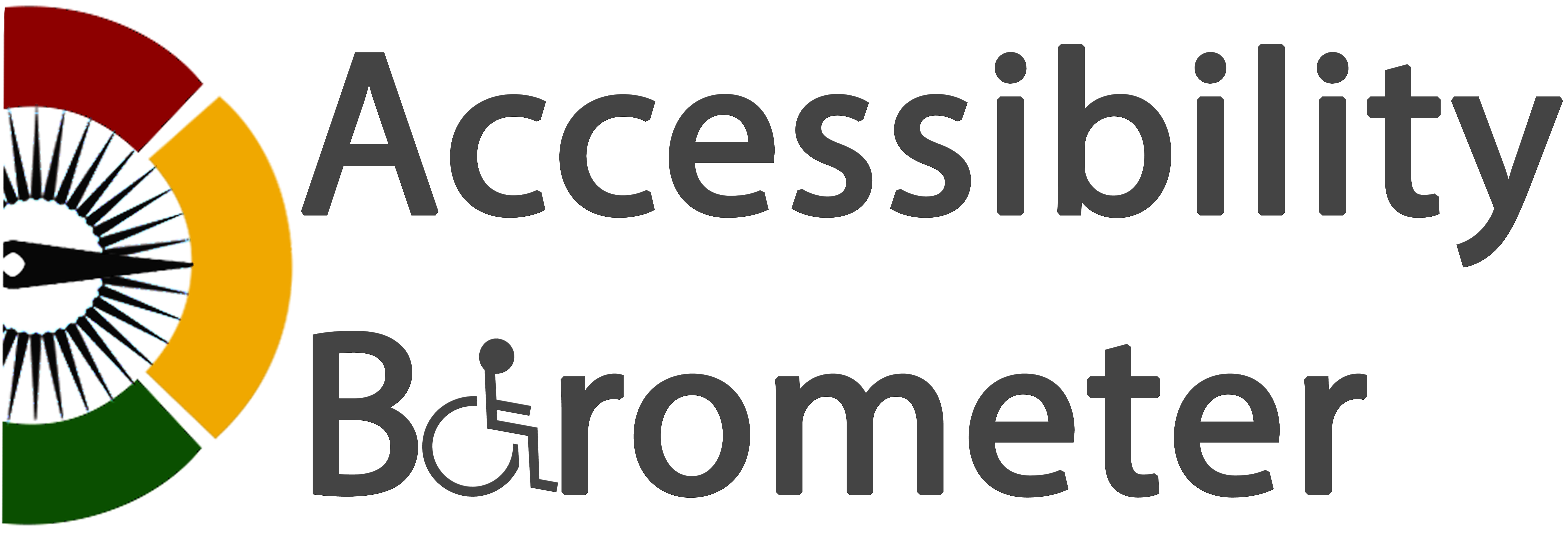Contents
- Understanding Blindness
- Low-Tech Assistive Technologies
- High-Tech Assistive Technologies
- Software-Based Assistive Technologies
- Emerging Technologies
- Selecting the Right Assistive Technology
- Conclusion
- Sources
Understanding Blindness
Low-Tech Assistive Technologies
Low-tech AT consists of non-electronic tools that provide essential support for daily tasks.
- Braille Materials: Books, labels, and learning resources printed in Braille enable literacy and written communication [1].
- Tactile Maps and Raised-Line Drawings: Physical representations of spaces and objects help blind individuals navigate and understand spatial layouts [2].
- White Canes: A fundamental mobility aid that assists in obstacle detection and navigation [2].

Source: bnr.bg
High-Tech Assistive Technologies
High-tech AT integrates advanced electronics and computing power to support accessibility.
- Screen Readers: Software that converts on-screen text into speech or Braille, enabling access to digital content [3].
- Refreshable Braille Displays: Devices that translate digital information into Braille characters in real time [4].
- AI-Powered Wearables: Smart glasses equipped with cameras and artificial intelligence to recognize objects, read signs, and provide navigation assistance [4].

Source: This image was generated using artificial intelligence.
Software-Based Assistive Technologies
Software solutions enhance digital accessibility and everyday interactions:
- Voice-Controlled Assistants: AI-driven applications that execute commands, provide information, and assist with daily tasks using voice input [5].
- Optical Character Recognition (OCR) Software: Converts printed text into digital formats that can be read aloud or displayed in Braille [5].
- Navigation Apps for the Blind: GPS-based tools that provide real-time voice guidance and detailed street descriptions [6].

Source: This image was generated using artificial intelligence.
Emerging Technologies
Advancements in AI, neuroscience, and wearable technology continue to improve accessibility:
- Retinal Implants: Devices that stimulate the optic nerve or retina to restore partial vision in some cases [7].
- AI Object Recognition: Mobile and wearable devices that identify objects, faces, and text, providing real-time auditory descriptions [8].
- Brain-Computer Interfaces (BCI): Experimental systems that translate brain activity into digital commands, offering new ways for blind individuals to interact with technology [9].

Source: This image was generated using artificial intelligence.
Selecting the Right Assistive Technology
Choosing the right AT depends on individual needs, technological comfort, and lifestyle. Consulting with assistive technology specialists, occupational therapists, and blind users ensures that the selected tools provide maximum benefits [2].

Source: This image was generated using artificial intelligence.
Conclusion
Sources
- American Foundation for the Blind – Braille and Literacy
- World Health Organization – Assistive Technology
- W3C – Web Accessibility Initiative
- MIT Technology Review – AI could be a game changer for people with disabilities
- IBM – What is optical character recognition (OCR)?
- MDPI Sensors – Navigation Systems for the Blind and Visually Impaired: Past Work, Challenges, and Open Problems
- Wikipedia – Retinal Implant
- Restack – AI For Accessibility: Computer Vision Insights
- Nature Neuroscience – Brain-Computer Interfaces