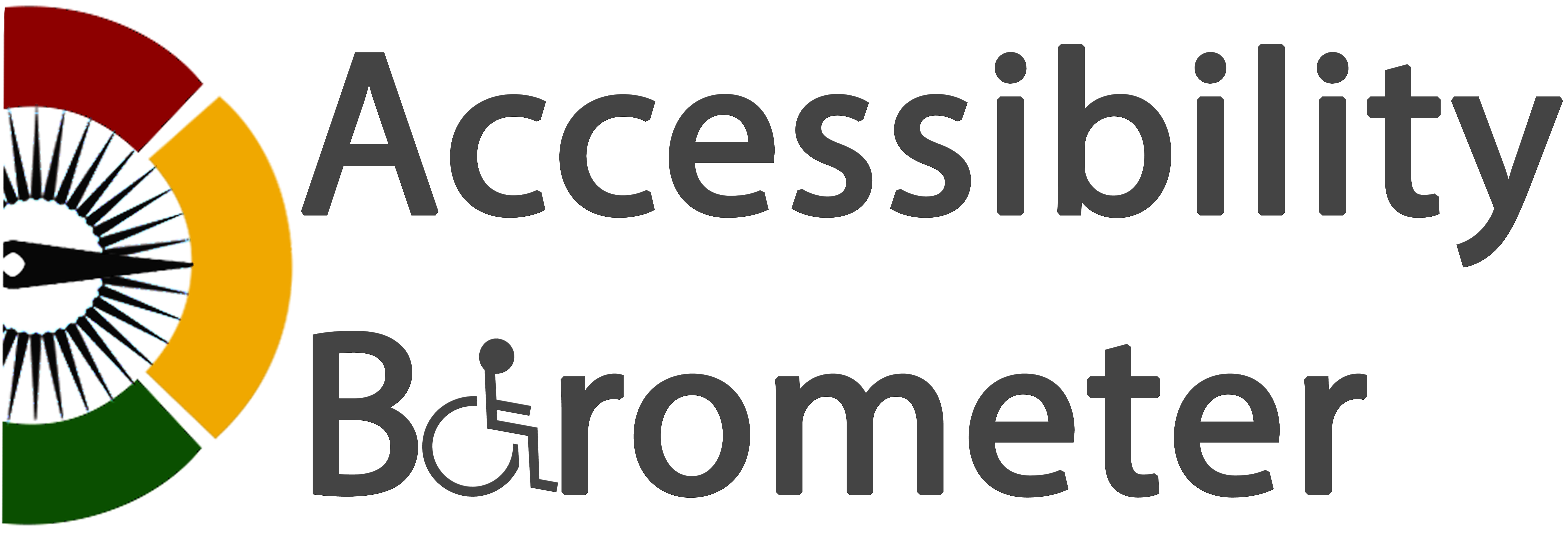Contents
- Why is it important?
- Low-Tech Assistive Technologies
- High-Tech Assistive Technologies
- Software-Based Assistive Technologies
- Emerging Technologies
- Choosing the Right Assistive Technology
- Conclusion
- Sources
Why is it important?
Low-Tech Assistive Technologies
Low-tech AT includes simple, cost-effective tools that enhance visibility and accessibility.
- Magnifiers: Handheld or stand-mounted magnifiers help enlarge printed text and images for easier reading [1].
- High-Contrast and Large-Print Materials: Books, labels, and keyboards with bold, high-contrast text improve readability [2].
- Tactile Markings: Raised dots and tactile indicators help individuals with low vision identify buttons, switches, and frequently used objects [3].

Source:
High-Tech Assistive Technologies
High-tech AT integrates electronic devices and advanced optical systems to improve visual accessibility.
- Electronic Magnifiers (CCTVs): Desktop or portable digital magnifiers that enlarge and enhance text and images on a screen [4].
- Smart Glasses: Wearable devices that enhance vision by adjusting contrast, magnifying content, or providing auditory feedback about surroundings [5].
- Screen Magnification Devices: Hardware-based systems that connect to computers or televisions to enlarge on-screen content [6].

Source:
Software-Based Assistive Technologies
Various software applications are designed to support individuals with low vision in their daily activities.
- Screen Magnification Software: Programs like ZoomText and Windows Magnifier enlarge digital content for easier viewing [7].
- Contrast Enhancement and Color Filters: Software that allows users to adjust brightness, contrast, and colors to suit their visual needs [8].
- Text-to-Speech Software: Applications that read aloud digital text, enabling individuals with severe low vision to access written content [9].

Source:
Emerging Technologies
Innovative technologies continue to push the boundaries of accessibility for individuals with low vision.
- Augmented Reality (AR) for Vision Assistance: AR applications and headsets provide enhanced vision by overlaying digital information onto real-world environments [10].
- AI-Powered Object Recognition: Smart devices that identify and describe objects, signs, and facial expressions using artificial intelligence [11].
- Wearable Visual Prosthetics: Advanced visual enhancement systems that provide digital overlays or audio cues for better environmental awareness [12].

Source:
Choosing the Right Assistive Technology
Selecting the appropriate AT depends on the severity of low vision, personal preferences, and daily tasks. Consulting an optometrist, low-vision specialist, or assistive technology expert ensures that individuals receive personalized solutions [2].

Source:
Conclusion
Sources
- American Printing House for the Blind – Low Vision Devices: An Overview
- National Eye Institute – Low Vision Resources
- World Health Organization – Assistive Devices
- New England Low Vision – Introduction to Electronic Handheld Magnifiers and Wearable Devices: A Comprehensive Guide
- Top 5 Accessibility – Smart Glasses for the Visually Impaired
- Journal of Visual Impairment – Screen Magnification Technology
- Microsoft Support – Use Magnifier to make things on the screen easier to see
- Microsoft Support – Use color filters in Windows
- Temple University – Text-to-Speech
- Forbes – How AR Glasses Could Benefit The Blind
- Accessiblu – Harnessing AI for Accessibility
- Science Direct – Visual Prosthesis